Merchants who use product recommendations effectively on their eCommerce sites know how powerful the feature could be. Product recommendations boost user engagement, enhance the experience, increase average order value (AOV), and boost conversions. In other words, they make shoppers discover products of their interest and positively influence the bottom line.However, curating the right product recommendations strategy is the key. Thus, with Tagalys's new feature—Product-Based Widgets—merchants can do this effectively. This feature takes the standard non-merchandisable widgets a level up by allowing retailers enhanced merchandising flexibility and customisation.Currently, Tagalys offers two use cases for product-based widgets: similar products and cross-selling products. So let’s dive deeper into the two.
What’s Unique About the New Feature?
The new feature of Tagalys allows merchants to automate or hand-pick product recommendations. In addition, merchants can also select a hybrid option that offers the best of both worlds.
- Automated
Merchants can set automated rules for each product type/category or any attribute. In addition, they can set rules to cover multiple products at once under the rule. For example, a fashion apparel merchant may showcase other shirts as recommended products when a user views any shirts. But they can also set the rules to show the same or different colored shirts.
- Hand-Picked
As the name goes, merchants can manually pick which products they would like shoppers to see. This allows them to add products they know customers would love manually.
- Hybrid
This is a blend of automated and hand-picked settings. For example, the merchant may set automation rules. Along with those rules, they can also add new products, remove the existing ones, or pin some products. Hybrid is the best example of how retailers can make data-driven and intuitive decisions.
What Merchandising Options Are Available?
Retailers can merchandise the product recommendations in the following ways:
1. Sequencing
Sequencing means arranging products in a particular manner. In product-based widgets, merchants can sort sequences based on type/category/color, and more. They can also refine sequences to make custom changes to the automated sort order.
2. Pinning and Scheduling Hand-Picked Products
Merchants can pin products on any position they want by overriding the automated results or hand-picking their sequence.They can also schedule products, allowing them to gain complete control over when a sort preference needs to be displayed. For example, merchants can choose to showcase a product for up to a specific time or after a particular time. This is especially helpful when running a time-bound campaign, like the holiday season sales.
3. Curating
Lastly, merchants can curate their own sort order of similar products by removing certain products from the sequence.
How Does This Feature Help Tagalys Merchants?
The latest Product-Based Widget enables merchants to make their own recommendations setup. Additionally:
- Except for smart widgets, the other recommendation widgets were originally non-merchandisable in Tagalys. Merchants didn’t have the flexibility to override the algorithm or hand-pick products. The new feature allows retailers customisation and merchandising flexibility.
- Merchants can now merchandise products by sequencing, pinning and scheduling, and curating. This allows merchants added flexibility to display unique product recommendations.
- The newly introduced cross-selling widget allows merchants to increase their chances of boosting sales and increasing AOV. Not only this, but also it will boost shoppers’ experience and engagement.
Use Cases for Product-Based Widget
- Similar Products
Similar products display product recommendations based on similar attributes and tags as the source product. The algorithm matches the similarities, like type/color/category, and more, to show products related to the source.Merchants can set up rules to automatically pull similar products and display them to users.
- Cross-Selling
Cross-selling means showcasing products that are related to or complement the source product. For example, an apparel retailer suggests skirts, shoes, and accessories to visitors browsing a tee shirt. “Complete the look” is often used to showcase complementary and related products.
Conclusion
The Product-Based Widget can be a game-changer for any eCommerce business. Merchants now have the added flexibility and customisation to override the algorithm, tweak sorting preferences, or group the products. This feature makes recommending similar products and cross-selling complementary or related ones effective.Merchants can get a demo of Product-Based Widgets by contacting us.






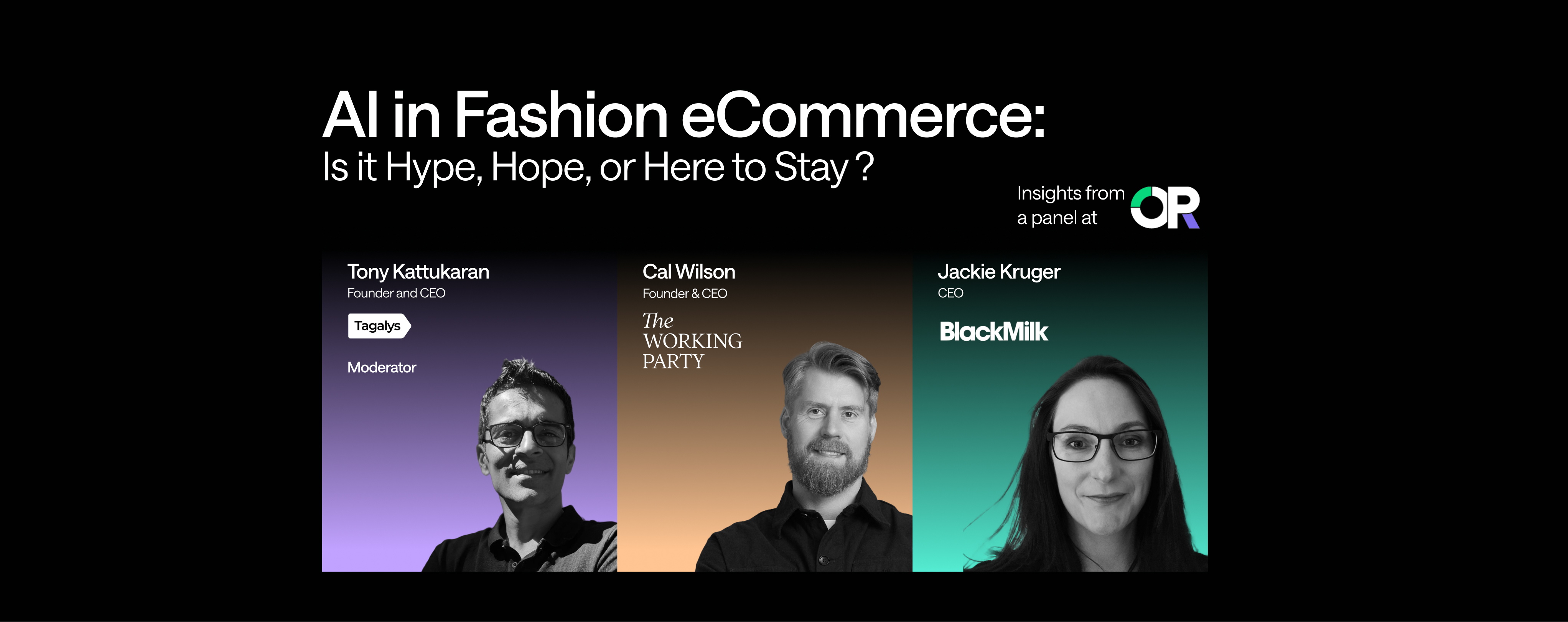







.svg)
.svg)
.svg)
.svg)
.svg)
.svg)



.png)

.png)
