A checkout page is one of the most critical and final points of a transaction with the customer and can significantly impact conversion rates and customer satisfaction. There are several dos and don'ts while optimizing the checkout process and ensuring a smooth and seamless experience.
In this article, we will explore some of the dos and don'ts of optimizing your checkout page in eCommerce.
Dos:
Let us see some of the dos while visitors are on the final page of their transaction.
Guest checkout
Not all customers want to create an account, especially if they are making a one-time purchase or are in a rush. Offering a guest checkout option allows customers to quickly complete their purchase without providing personal information or creating an account. This can reduce friction in the checkout process and improve the overall customer experience.
Progress indicator
Implement a progress indicator that shows customers how far along they are in the checkout process. This visual cue motivates them to complete their transactions, improving the overall conversion rate.
Multiple payment options
Including a variety of payment options can accommodate different preferences and increase the possibility of completing a sale. It can further cater to a broader audience and reduce the risk of cart abandonment due to limited payment options.

Mobile friendly
With the increasing number of people relying on mobile devices for online shopping, it's crucial to optimize your checkout process for mobile devices. A mobile-optimized checkout page should have a responsive design that automatically adjusts its layout and elements to fit the screen size of the device. It should prioritize simplicity, eliminating unnecessary form fields and reducing the number of steps required to complete the purchase. Legible fonts, well-spaced buttons, and clear calls-to-action enhance usability. Additionally, consider incorporating mobile payment options like digital wallets or one-click payment methods to streamline the process further for mobile users.

Cart page recommendations:
Displaying relevant product recommendations at the checkout page can encourage customers to discover and purchase products that they may otherwise miss. This not only increases the likelihood of completing a purchase but also enhances customer satisfaction by suggesting relevant products.
Security
It is essential to prominently display recognized security badges and seals from reputable third-party organizations, such as SSL/TLS certificates, PCI-DSS compliance, or security providers. These badges act as visual indicators that the website is taking necessary precautions to protect sensitive customer information, build trust reassuring safe and secure transactions
Don’ts:
Outdated payment methods
Failure to offer updated payment methods can lead to a loss of sales and alienate tech-savvy customers. Businesses must keep up with the latest trends in payment and update payment methods regularly to offer customers a frictionless and convenient shopping experience.
Unexpected charges
Surprise or last-minute charges while checkout can be frustrating and create confusion, eventually leading to an unpleasant experience. Being transparent about costs associated with a purchase including tax, shipping, and handling. Building trust by clearly communicating the total costs which could foster a brand awareness opportunity with shoppers.
Hide return policies
Most online customers wish to see the return policy before making the final move of completing the purchase. According to a study, around 58% of shoppers expect a free return and exchange policy, which is indicative of the importance of return policies for a customer. Hiding or not being transparent about it can create a negative impact and will lead to cart abandonment.
Error handling
When a customer encounters an error, such as entering an incorrect shipping address or invalid payment information, it's crucial to display a clear and specific error message. Unclear or generic error messages, lack of guidance on resolving errors, and failure to visually highlight problematic fields can hinder customers from completing their purchases. Prioritize effective error handling to minimize frustration, reduce cart abandonment rates, and enhance the overall checkout experience for customers.
Summing up
As the eCommerce industry is booming and online retailers are seeking to improve their online presence, we sought to share the dos and don’ts while optimizing a checkout page, which is one of the crucial parts of a buyer's journey. By sharing these dos and don'ts, we hope to provide eCommerce businesses with actionable tips to improve their checkout page and create a positive shopping experience for their customers. Employing effective strategies like providing guest checkout options, adding progress indicators, and cart page product recommendations will have a positive impact on the business. At Tagalys, we help online retailers maximize their conversions through online visual merchandising. It gives merchants visual control of products displayed in Site Search & Category pages and Product Recommendations in eCommerce. To know more about our features and solutions, get in touch with us now.






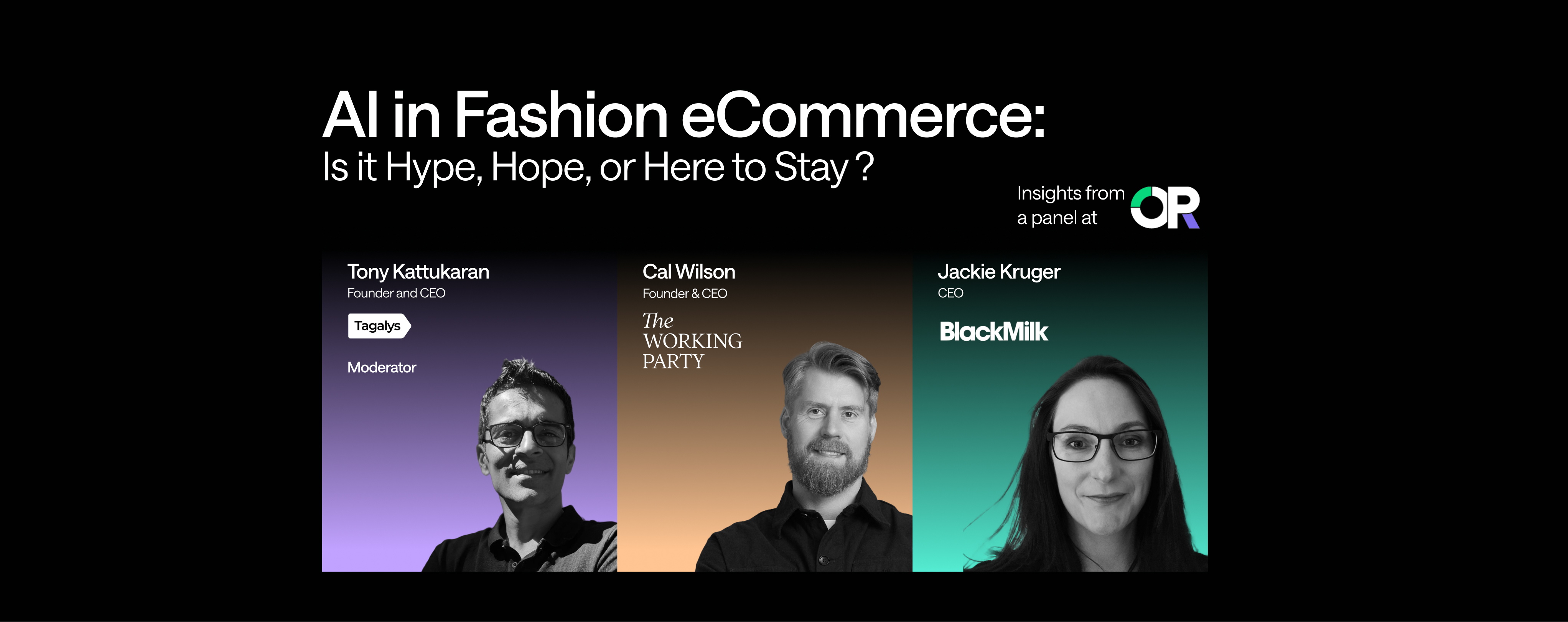







.svg)
.svg)
.svg)
.svg)
.svg)
.svg)



.png)

.png)
