In an era of offline vs online retail, the conventional stores always have a natural advantage over understanding the visitor's query and displaying the right products. This is because of human intelligence.
For example, in an offline store, a visitor with the intent of purchasing 'pants' could ask for it in different words namely 'pants', 'trousers', etc. These words share the same meaning and are called synonyms. The salesperson has the intelligence to understand that both words refer to the same intent and he/she gets the right products for the visitor. But in the case of online stores, the system would display results only if the search query matches the words in the search index.

(The above image explains the difference in the results because of a lack of synonyms. There are only 5 results for 'trousers' but whereas 1109 results for 'pants')
Synonyms increase Click Through Rate (CTR)
Visitors with intent to purchase mostly prefer eCommerce site search to discover the products of their interest. These visitors always tend to input the queries in the way they think and expect the system to provide results. It cannot be expected of the visitors to input the queries in a way that it matches the words in the search index. Hence, adding synonyms to the search index helps close the gaps in poor search results. This allows online stores to engage with more visitors and drive their Click Through Rate and eventually Search conversion, due to a reduction in the percentage of "No results"
Types of synonyms and the ways to manage them
The first step in managing synonyms is adding generic synonyms to the system dictionary. For example in fashion eCommerce, pants vs trousers, full sleeves vs long sleeves, etc are common synonyms.

(Search results powered by Tagalys with synonyms feature showing exact results for 'full sleeves' and 'long sleeves')
The next step is to analyze the "No results" report and add synonyms from it. This report could have details of products available in the catalog but are searched with alternate words. Those words can be added to the synonyms list. Spelling mistakes need not be added as synonyms as they are taken care of by the spell-check function in Tagalys.
Visitors also tend to shorten or expand their search queries and expect the system to provide results. Example. camisole vs cami, Run vs. Running, etc., These are the stemmed version of the words where the prefix & suffix are different. Products like Tagalys comes built-in with stemming in Search, hence these words need not be added as synonyms
Get Tagalys and make your eCommerce store smarter with our Site search product. To know more about our solutions and their features, get in touch with us now.






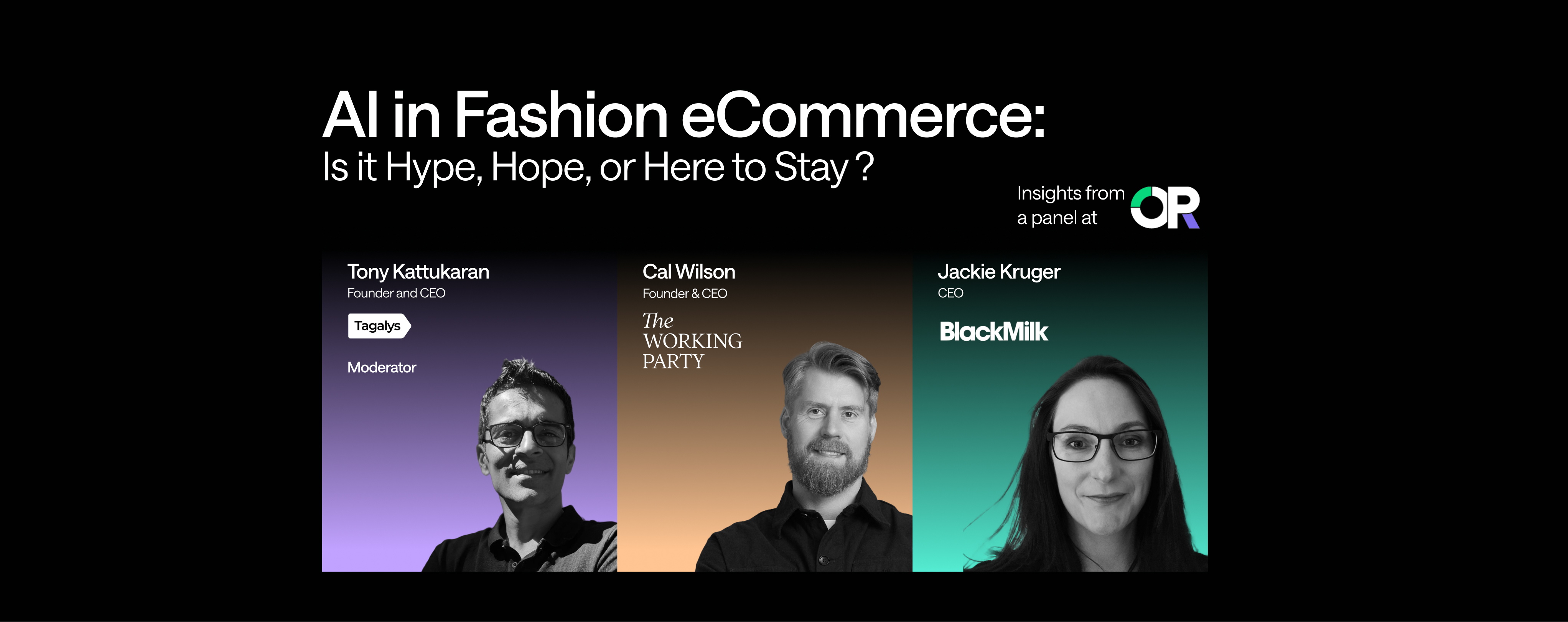







.svg)
.svg)
.svg)
.svg)
.svg)
.svg)



.png)

.png)
